Hang Logo Fix
Symphony V52 Restarting Continues and hanging logo solution (Flash File 100% tested without Password)
This is a
problem of your phone systems files. Some files can be corrupted of emmc files
.Corrupted software is also cause for Symphony
V52 Smartphone hang logo.
Don’t worry
you can flash it also from home , without any problem .Follow my procedure.
Let’s Fix
it :
- At first you should change battery
and have to check is it really hanging on logo or not ? Sometimes phone hang on
logo for battery also .So check battery first.
- We can try wipe data / factory reset option of symphony v52 . Sometimes phone can start by doing
factory reset .
 |
| Symphony V52 Flashing Formatting Resetting Hanging Logo Fix |
To perform
factory reset on symphony v52 follow this steps:
Press power
button and volume + button instantly , after phone power on leave power button
, and you will get android sign . Select wipe data/ factory reset , Then select
Yes .
You didn’t get any solution after
restore factory? Solution is here don’t worry .
Download Spd Upgrade Tool latest file .
Download from here.Download your firmware file from here.
Download Spddriver from here.
After downloading each file . Open Spd upgrade tool and extract it also
extract firmware file .
Next you have to install driver of spd cpu .Click right button on my pc
then select manager then select device manager.
device
manager .
 |
| Computer Device manager |
Click next …
 |
| Installing driver spd upgrade |
Select Install the hardware that I mannually select from a list (Advanced).Hit next button .Again next …..
 |
| Driver Installing Symphony V52 |
Select Have Disk and Then browse
file where you extracted
spd driver …. And it should be installed on your pc. If you
get any error you have to disabled signature enforcement .
Go to pc power option press shift
and restart pc . Then
select troubleshoot -> advance -> start up …
Then after restarting pc press F7
.
Then try re install spd cpu
driver .
Now open spd upgrade tool
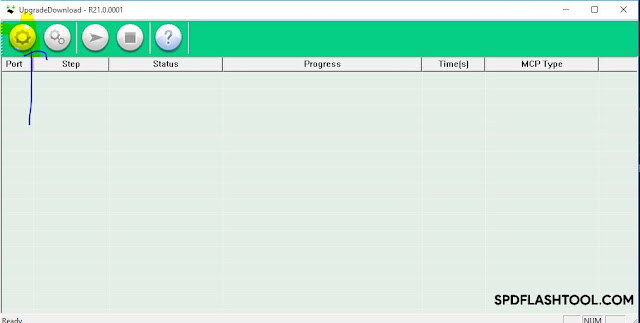 |
| Spd Upgrade Download Latest Interface |
Select settings sign marked upper
on picture … Select
firmware and double click on firmware.
Firmware should load in 30 seconds, once it
loaded completely , Hit
play button (Continue)
button.
Open battery and insert usb on phone, press and hold volume up button
and insert battery back .
Flashing process should start ..
After completing flash your phone should start up without any problem .Thank you share this post if you get any help from me .
Keep following my tutorials …

Post a Comment
0 Comments